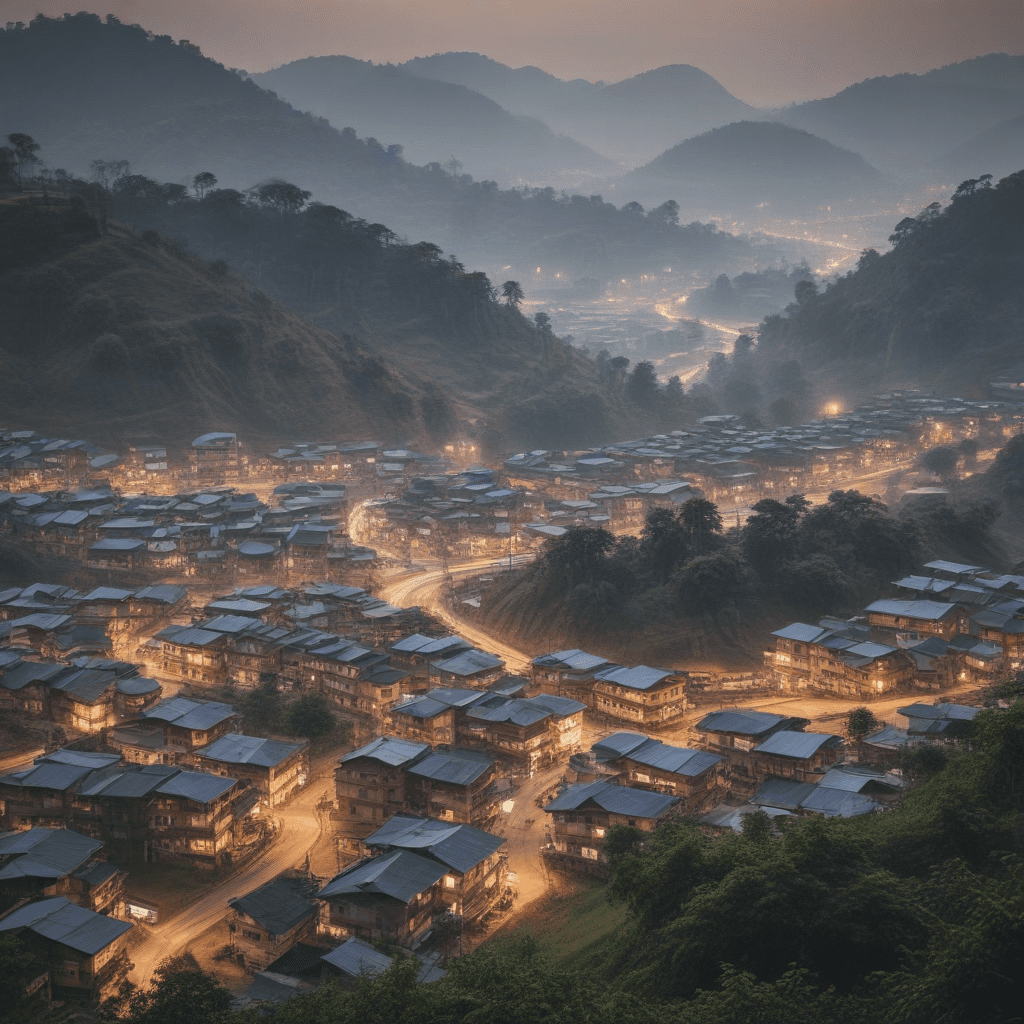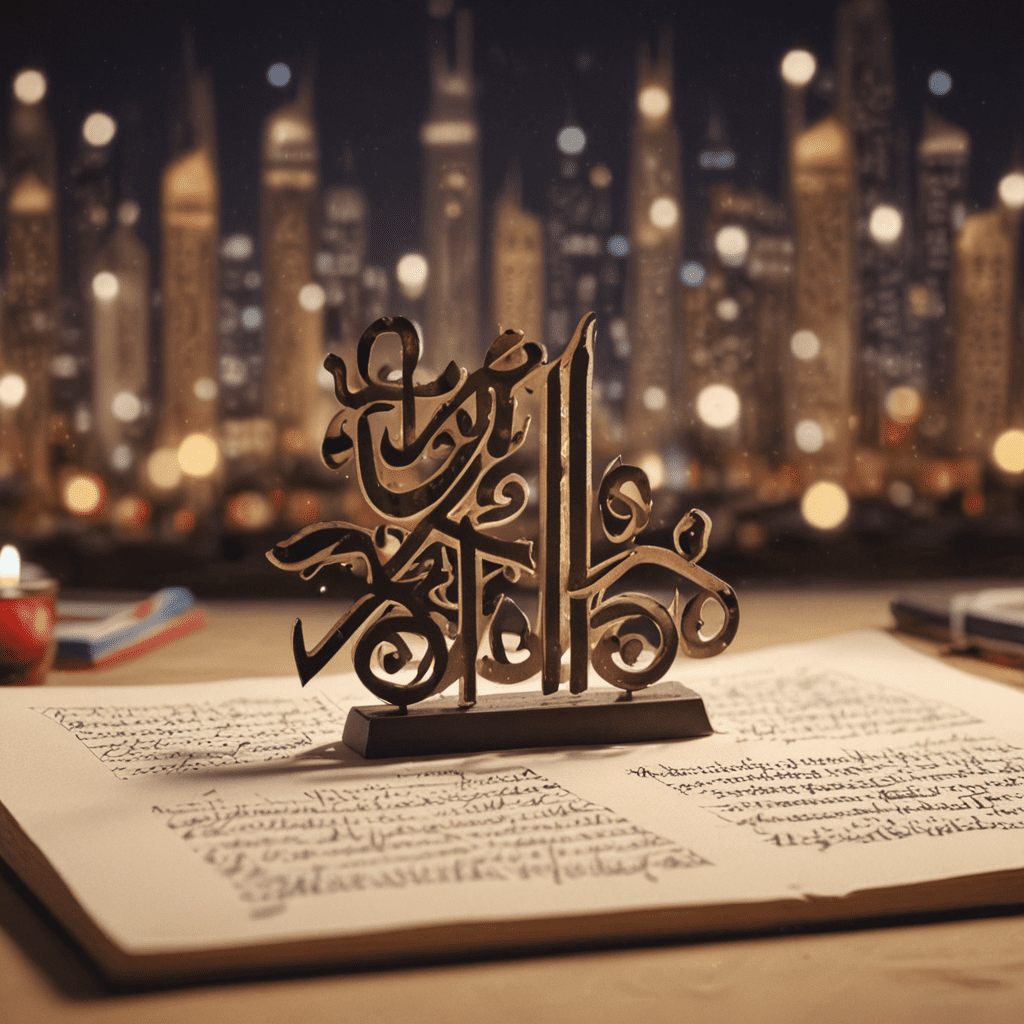Before You Trade in Your iPhone: Essential Pre-Trading Steps for a Seamless Transition
Trading in your old iPhone for a new one can be an exciting experience. However, before you hand over your device, there are a few important steps you should take to ensure a seamless transition. From backing up your data to disabling Find My iPhone, here’s a checklist of what you should do before trading in your iPhone.
1. Backup Your Data
Before trading in your iPhone, it’s crucial to back up all of your important data. This includes photos, videos, contacts, messages, and any other personal information stored on your device. By creating a backup, you can easily transfer your data to your new iPhone or retrieve it in case anything goes wrong during the trade-in process.
To back up your iPhone, you can use iCloud or iTunes. iCloud allows you to back up your data wirelessly, while iTunes lets you create a backup by connecting your iPhone to your computer. Choose the method that suits you best and ensure that your backup is complete and up-to-date before proceeding with the trade-in.
2. Sign Out of iCloud and Disable Find My iPhone
To ensure a smooth transition, it’s essential to sign out of your iCloud account and disable the Find My iPhone feature on your device. This step is crucial as it prevents anyone else from accessing your personal information or using your device without your permission.
To sign out of iCloud, go to “Settings,” tap on your name at the top of the screen, scroll down to find “Sign Out,” and enter your Apple ID password. Additionally, you should disable Find My iPhone by going to “Settings,” selecting your name, tapping on “Find My,” and toggling off the Find My iPhone option.
3. Erase Your Personal Data
Before trading in your iPhone, it’s important to erase all of your personal data from the device. This step ensures that no one else can access your information after the trade-in. There are two methods you can use to erase your data: via the Settings app or through iTunes.
To erase your data through the Settings app, go to “Settings,” tap on “General,” select “Reset,” and choose “Erase All Content and Settings.” You’ll be prompted to enter your passcode and Apple ID password to confirm the erasure.
If you prefer using iTunes, connect your iPhone to your computer, open iTunes, select your device, and click on the “Restore iPhone” button. This process will erase all of your data and restore your device to its factory settings.
4. Remove SIM Card and Reset Network Settings
To prepare your iPhone for trade-in, remember to remove the SIM card from the device. The SIM card contains your cellular plan information and personal data, so it’s important to keep it secure or transfer it to your new iPhone if applicable.
Additionally, resetting your network settings can fix any connectivity issues and ensure that your iPhone is ready for the next user. To reset your network settings, go to “Settings,” select “General,” tap on “Reset,” and choose “Reset Network Settings.” Keep in mind that this will remove your Wi-Fi passwords, so make sure to have them handy for future use.
5. Clean the iPhone
Before trading in your iPhone, it’s a good idea to clean and wipe down the device. Remove any dirt, fingerprints, or smudges from the screen, camera lenses, and body of the iPhone. You can use a soft, lint-free cloth or a gentle screen cleaner to ensure a polished look.
Remember that the condition of your traded-in iPhone affects its trade-in value, so taking the time to clean and present it in the best possible condition can make a difference in the final offer you receive.
6. Factory Reset the iPhone
To complete the pre-trade-in process, you should perform a factory reset on your iPhone. This step ensures that all of your data has been deleted, the device is ready for the next user, and your personal information remains secure.
To factory reset your iPhone, go to “Settings,” tap on “General,” select “Reset,” and choose “Erase All Content and Settings.” Follow the prompts to confirm the reset and wait for the process to complete. Once finished, your iPhone will be restored to its original factory settings.
FAQ
Q: Can I trade in my iPhone if it’s not in perfect condition?
A: Yes, you can still trade in your iPhone even if it’s not in perfect condition. The trade-in value may vary based on the device’s condition, such as scratches or dents. It’s always a good idea to be honest about the condition of your iPhone to receive an accurate trade-in offer.
Q: What happens to my trade-in iPhone after I hand it over?
A: After you trade in your iPhone, it undergoes a process of refurbishment or recycling. If the device is in good condition, it may be refurbished and resold. If it’s not in working order, it will be responsibly recycled, ensuring that no valuable materials go to waste.
Q: What should I do if I forget to back up my data before trading in my iPhone?
A: If you forget to back up your data before trading in your iPhone, you may lose your personal information permanently. It’s always recommended to create a backup before undertaking any significant changes to your device to prevent data loss.
Q: Can I trade in my iPhone if I still owe money on it?
A: Yes, you can trade in your iPhone even if you still owe money on it. However, it’s important to note that the remaining balance may be deducted from the trade-in value. Contact your carrier or the retailer for more details and to understand the terms and conditions of your trade-in.
Q: Should I remove the screen protector before trading in my iPhone?
A: It’s generally advisable to remove the screen protector from your iPhone before trading it in. This helps to ensure that the device is in its original condition and allows for a more accurate assessment of its trade-in value.
Q: Can I trade in an older iPhone model for a new one?
A: Yes, many retailers and carriers offer trade-in programs where you can trade in your older iPhone model for a newer one. This allows you to offset the cost of the new device and conveniently upgrade to the latest technology.
Remember, following these pre-trade-in steps will help make the process smoother and give you peace of mind knowing that your personal data is secure. By taking the time to back up your data, sign out of iCloud, erase your personal information, remove the SIM card, clean the device, and perform a factory reset, you can confidently trade in your iPhone and embark on a new mobile experience.